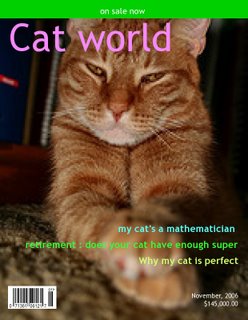Week 9: Is this really the end? Or just the beginning ...
So what did I think of the modules just completed? Well there certainly was a lot to examine and has helped me to appreciate the current range of applications out there for library staff to be knowledgeable about (although I don't doubt that there is much more). It reminds me of something said at an information session beginning my library diploma: this is not a profession you can retire into.
I suppose getting these exercises done has been a problem for many staff. At this point I'm aware that a number have barely started and this is due to work, study or other factors. So while the module has worked for me, to an extent, it hasn't for others. This needs to be taken into consideration for future training. Having said this I think the modules have worked better for me than a one day class at HQ in which the info may have simply gone in one ear and out the other. The fact that I'm an Internet nut has meant that I have had much opportuntity to get really familar with applications that I like and use such as flickr. The key to learning is probably more opportunities for staff to use, and to be encouraged to use, what we have learned in our branches.
There is a lot of literature out there on the Internet worth looking at. I have literally hundreds of pages of articles on tagging/subject headings and the use of folksomonies in social bookmarking tools. For anyone that's interested I'd recommend having a look at Wikipaedia for definitions of terms, such as 'web 2.0', used in the modules, RSS tutorials, 'Do your own library thing' by Jim Regan, articles by Adam Mathes and D-Lib magazine and "the Structure of collective tagging systems' by Golder and Huberman. These have helped my understanding of the debate very considerably. For this reason I can say that the exercises have helped me in what I consider the continuing education of my library career (hope that doesn't sound too pompous but I mean it).
P.S. Could we keep the exercises on the Intranet for further reference? I imagine I'll start to forget things I don't use very often.